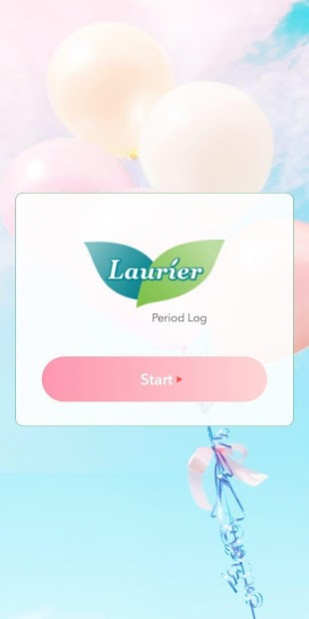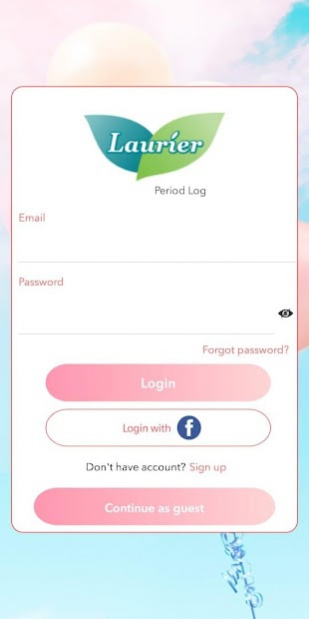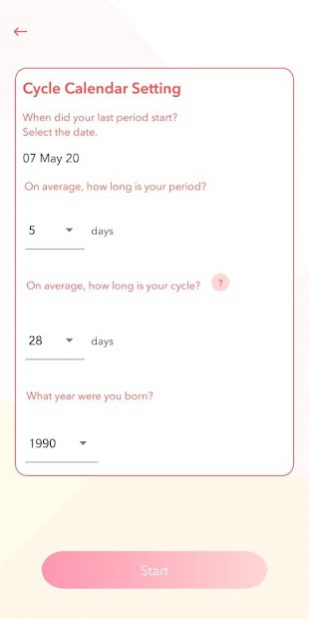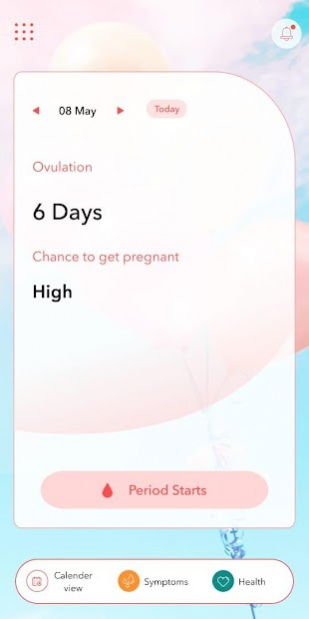P-Log 2.0.6
Free Version
Publisher Description
Brought to you by Laurier, the No. 1 Sanitary Protection brand in Singapore. Track your period with this easy-to-use app and never be caught by surprise again!
Enjoy much needed convenience and confidence with these features:
PERIOD & FERTILITY CALENDAR
· Track your cycle and period easily
· Know which days are favourable for conception
· Get predictions on upcoming periods and fertility windows
· Log your PMS symptoms and health records
· Get timely health reminders before and during your period
PERIOD REPORTS
· All your data consolidated into easy-to-read graphs for your reference
· Analyse your cycle and period duration, symptoms experienced, weight changes and more!
EVENTS & PROMOTIONS
· Be the first to know about our latest events and join in the fun!
· Get updates on our latest product promotions
· Look out for exclusive promotions and discounts only for P*Log users
FIND THE RIGHT PAD FOR YOU
· Not sure which Laurier pad meets your needs? Do a simple quiz to discover our Laurier product ranges and find the right pad for you!
About P-Log
P-Log is a free app for Android published in the Health & Nutrition list of apps, part of Home & Hobby.
The company that develops P-Log is Laurier. The latest version released by its developer is 2.0.6. This app was rated by 1 users of our site and has an average rating of 3.0.
To install P-Log on your Android device, just click the green Continue To App button above to start the installation process. The app is listed on our website since 2020-08-03 and was downloaded 14 times. We have already checked if the download link is safe, however for your own protection we recommend that you scan the downloaded app with your antivirus. Your antivirus may detect the P-Log as malware as malware if the download link to sg.com.laurier.periodtracker is broken.
How to install P-Log on your Android device:
- Click on the Continue To App button on our website. This will redirect you to Google Play.
- Once the P-Log is shown in the Google Play listing of your Android device, you can start its download and installation. Tap on the Install button located below the search bar and to the right of the app icon.
- A pop-up window with the permissions required by P-Log will be shown. Click on Accept to continue the process.
- P-Log will be downloaded onto your device, displaying a progress. Once the download completes, the installation will start and you'll get a notification after the installation is finished.